In a recent post, I outlined a way to create a ‘play area’ for your blog so that you could experiment with designs, themes and plugins to your hearts’ content.
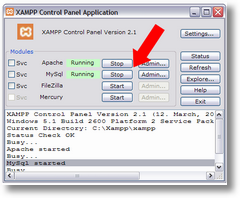 I forgot about another quite elegant solution that works on your own pc or on a USB stick. It’s called WordPress on a stick! I won’t repeat what is on that other website, but suffice to say, it uses two methods, one with Webserver On a Stick, and the other with Xampplite.
I forgot about another quite elegant solution that works on your own pc or on a USB stick. It’s called WordPress on a stick! I won’t repeat what is on that other website, but suffice to say, it uses two methods, one with Webserver On a Stick, and the other with Xampplite.
This isn’t for newbies, but if you are careful, and follow the instructions step by step, you can set up your own blog on your own pc, to test stuff! I’ll include my set up once it’s running!
Two caveats: one, don’t use this for serving pages ON the internet, Xampplite isn’t so secure; and two, don’t confuse the two: if you update one, the other isn’t updated! But those are obvious, right?!