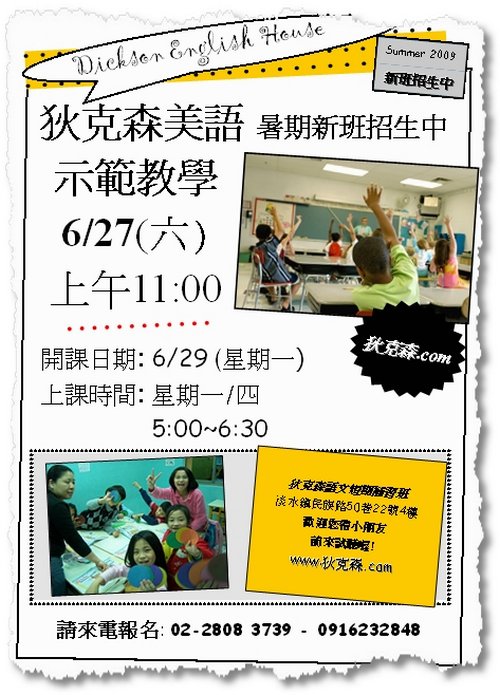Well, the last few days have been pretty busy as we’ve been pursuing both online and offline audiences for our school. So we’ve now managed to establish a fully bilingual website, with our own Blog in English. Offline, we’ve been promoting our classes with Teaching Demos, Activities, Flyers, and meet’n’greet style promos. It’s all been hard work, but we’re beginning to see limited success in a number of areas:
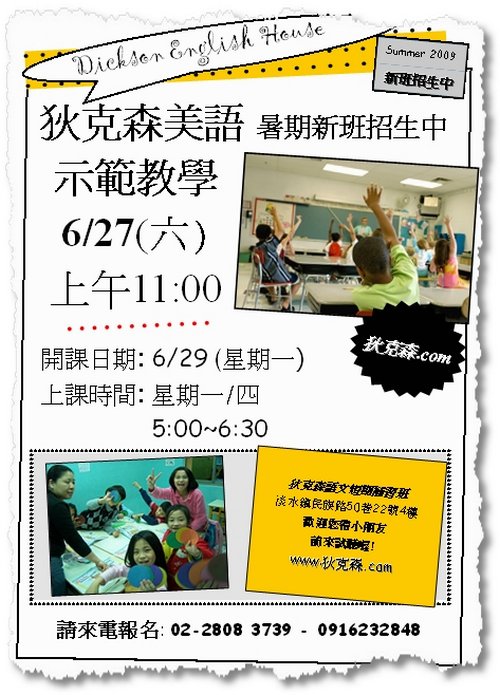
First, it takes consistency, timing and perseverance to get the promotions done. And just occasionally, a little flexibility. With the development of our online marketing effort, as I hinted, we’ve completed the initial stages of promoting the school site in English (with our english theme/blog), EzineArticles, Squidoo Page, WordPress, and Blogger accounts. While none of the resources is particularly developed or popular, the combined effect has been to boost traffic to the English half of our website.
Online: Honeypots and Keywords
For the Chinese half, we’ve focused more on developing the keywords, putting up basic content. Many of the avenues open to US/European blogs such as EzineArticles are not just available in the local Traditional Chinese market in Taiwan. So we’re looking at developing more micro-sites to act as honeypots for traffic and boost our SERPS. Given language difficulties, this is not currently being pursued in any intensive way. Keyword search, however, has provided some interesting news, and the results of choosing specific keywords a few months ago is beginning to bear fruit.
We initially did a simple evaluation of our site courtesy of the Google Keywords Tool available in the AdWords accounts, looked at the statistics for the past six months, and created our initial selection of keywords. This proved somewhat haphazard at first, as the terms we chose weren’t the most focused. After doing some refining, we focused on about twelve terms. We’re not ranking for many of the terms in Google properly yet. But I was sad about that, until I remembered in Taiwan, Google is very much an also-ran. So I decided to check out the Yahoo! rankings, and their results were astonishing. Of our initial ten terms, only three ranked in Yahoo and one in Google. But when I started searching the other keywords, I was astonished to find a total of 13 keywords in which pages from our site ranked in the top 30 results. And many were on the first page for the results in Yahoo! General indications are though that many of these key terms don’t have high search volume, but at the moment, this is only the second iteration of keywords.
It’s difficult to see the individual effect of additional successful keywords but in general terms traffic is now approaching an all-time high. We are pursuing additional options in the English side of the site, as well as the Chinese… but it takes a considerable amount of time.
Offline: Flyers and Promotions
Running a promotional campaign has pushed my designing skills to the limit as well as other aspects. We decided to go for color flyers, instead of the usual black & white, which came out very nicely. In addition, we made extra specific flyers and color attachments to suppplement. Many of the leaflets were handed out to existing students and parents, while we ended up pushing flyers through mailboxes twice in the last week. In total, we’ve had over 2000 flyers printed and delivered in the past seven days.
My colleague is always skeptical about such things, but in handling offline promotion, I really think it’s important to get in people’s faces so that you get a chance to build up name recognition. Though our community is smallish, it’s a fairly big city and things are always changing. Familiarity takes a lot of time to build up on the streets so we’re going to be printing a lot more and expanding our leaflet campaigns to reach the major residential communities in our area.
Since we’re a real world business, it’s important to pursue a dual strategy of promotion. Local search traffic just isn’t significant enough to rely on 100%, but having a website means we are open 24/7 for information and communication. It’s a healthy symbiosis.
Tags: business, affiliate, marketing