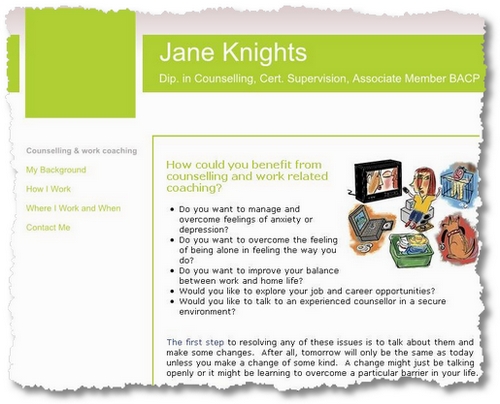Recently a friend was asking about how to get traffic. So we spent some time setting up a basic site. Of course, when we were setting up the thing farthest from our minds was getting properly searched. I think we were aiming for the get-it-done side of things! I’m sharing this with my readers, because what I learned here helped me a lot, and I thought it would be helpful to other readers, too.
You can take a look at the first site my friend, Jane, registered the domain Jane Knights and started work. After many revisions, and a subsequent rewrite this is what we are looking at today.
So I had a look at some of the non-textual features and came up with four helpful suggestions for her that work on her site. Some of the tips may be helpful for you, too.
Step 1: Use better meta description.
<meta name=”description” content=”Jane Knights – Hatfield. Dip. in Counselling, Cert. Supervision , Associate Member BACP. Leave Blank, counselling, work coach, and careers support, work with bereavement, depression, anxiety and addictions. “>
If you open the source code, you’ll see the site’s underwear (as it were). While this is as important as it once was, having a short description in the meta name space lets you choose what you want to appear in the search engine’s results. All that you see is a list of keywords, and the phrase “Leave Blank” and some fairly meaningless (to clients) jargon. So can you write a short description for the site? It’s really a wasted opportunity to say what makes you unique and why people should call.
Step 2: Choose more precise keywords.
<meta name=”keywords” content=”Jane Knights, Hatfield, Counselling, work coach, careers support, Hertfordshire, stress, spiritual issues, work, life/ work balance, clients, listening, talking, anxiety, bereavement, addictions, depression, advice”>
Also, there is a list of keywords that show up and help direct traffic by making it clearer to the search engines what your site is about. However, if the words are inappropriate as some of these are, it only confuses the stupid spiders. For example, Jane Knights, life/ (remove that backslash), talking, listening, advice, Hertfordshire,…
Choose no more than 20 of these as your target list (20 may be too many?). One page on your site in the background seems to have a good precis of what your site is about
Some areas of counselling I deal with:
· Addiction · Anxiety
· Bereavement · Bullying
· Careers counselling · Depression
· Life changes · Low self-esteem
· Relationship issues · Spiritual questions,
challenges and interests
· Stress · Work related issues
If you are looking for other suggestions, you can use Google’s Keyword Tool and enter your website URL. I did that for you and got the following list. The advantage of using this tool is that it is actually derived from what real people are searching for, so you can be sure that people are really looking for relevant services, products and help.
Based on your pages at Janeknights.co.uk and compiled with Keywords Tools.
[addictions counselling]
[affordable life coaching]
[anger control]
[anger counselling]
[anger effects]
… excessive words deleted for readers.
[stress counseling]
[stress counselling]
[stress therapy]
[telephone counseling]
[telephone counselling]
[temper anger]
[therapy]
[trauma counselling]
[what is coaching]
[what is counselling]
[whole life coaching]
These words are what I found to be relevant. Obviously, you will not be able to use all the keywords, but start by eliminating those you don’t need, such as US spellings. Then categorise and make a shortlist of what is left. Make your choices about what you deem is relevant to your site. Then place the shortlist of about 20 terms in your meta keywords space. This should help to tell Google what your site is about.
Step 3: Choose one or two really specific keywords.
Also, go through your keylist and try to decide on some primary terms that you can reuse throughout your site. The idea is to tell Google as subltely as you can what your site is about. By reusing them on as many pages as you can, you will give more credence to your claim about what the site is about. You should also make sure that each page on your site uses that keyword at least four or five times. Don’t make the text unnatural but it’s possible to put the word in lots of places.
Step 4: Create specific articles for your profession
Write some short articles (about 300-500 words) and introduce some of your key ideas on therapy. Try to use some of your keywords in the text and (most importantly) in the page title. For example: if you chose the keywords ‘stress counselling’, you could write several articles about ways to treat stress counselling. In each of the articles, sprinkle the phrase throughout as many times as you can. Name the article with the phrase:”Blah! Blah! Stress Counselling Blah! Blah!”. This will help to get your pages ranked more effectively.
So what’s it all about?
In short, the idea is that the primary keyword you choose for the site will be in the meta description, the meta keywords, on every page several times, and in the file name for some pages. This will tell Google EXACTLY what your site is about, and you will find yourself getting placed for your results.
This technique does work quite well. I managed to do this for one site already, and I’m now placed near the top search rankings for the term. The site has other ‘issues’ but its placement isn’t one of them.
Of course, it takes a while to get a site indexed as Google spiders the web fairly slowly. But it will work as your site is already indexed as it stands. But we would like it to be ranked for important keywords.
Best Wishes
Kenneth