Google Documents is relatively new to the scene, arriving significantly after Word XP, and even OpenOffice Version 2. Naturally, in some areas it is much weaker than its offline counterparts. But there are a number of areas where its ease of use, its online nature and its collaboration features really help to set it apart from its offline relatives.
Here’s what the editor looks like for Documents:
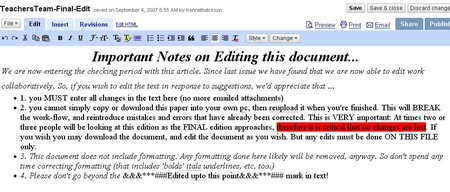
And the Spreadsheet Tools looks like this!
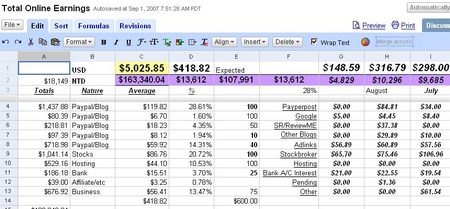
Ease of Use
Its entire interface is controled from the central area pictured below:
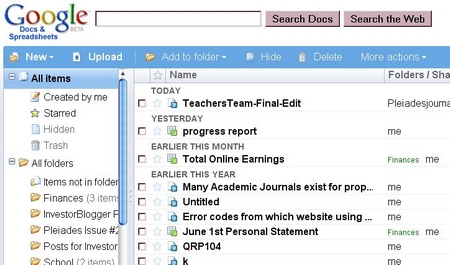
In fact the interface has been redesigned with drag and drop type features, folders and an increasing number of actions that can be performed on all files. Files can be saved online or downloaded in a number of important formats, including DOC, PDF and HTML. The Folders features has allowed something of a more effective way to drag and drop items and keep your interface tidy. I’m quite glad that Google decided to drop ‘tags’ in Docs… It just didn’t seem such a comfortable fit with the folder based desktop that is common on the XP/Vista/Mac/Linux desktop these days.
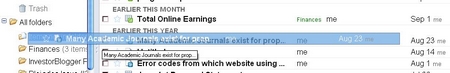
You can see in the above diagram how the item I selected changes to blue, and can be ‘dropped’ onto a folder on the left hand side. Very neat.
Its online, its offline, no, wait, it’s online!
While there isn’t much you can do when you can’t go online yet! But there are enough features that make waiting to go online much more desirable. Still, when you can’t access an online connection, it might make sense to download your documents in an editable format and upload your documents later. Naturally, when you do this, you will need to make sure that the documents are being edited as you are offline. When you upload the new document, you will surely overwrite the changes made between then and when you originally downloaded the document. There is certainly now no way to ‘merge’ documents in such a fashion, though this would be quite a desirable feature.
Collaboration Rules
But the one factor that stands head and shoulders above all the others must surely be the collaboration features that have been built into Google Docs from the ground up. You are able to set a number of collaboration features: including sharing (with viewers and collaborators), publishing including the document and posting to a blog; a revisions record that lets you see what has changed from the first time to the last time, and in Spreadsheets there is even a ‘Chat’ feature that you can use.
And the downside?
There are considerable downsides to Google Documents that a good Office program can easily remedy, including offline features, uneven development between the Document and Spreadsheets features, poor integration between the two (can you paste into one or the other? Well, yes, but you lose the formatting) and serious limitations in the size of the files (500K! What’s that a longish letter these days?).
However, for Bloggers who collaborate, are constantly connected to the InterWeb, and find the limitations imposed by WordPress for drafting, Google Docs might be a good solution. And you can post direct to your blog, too!… So, write out a draft, post to WordPress, edit and publish!… Let’s try it and see.