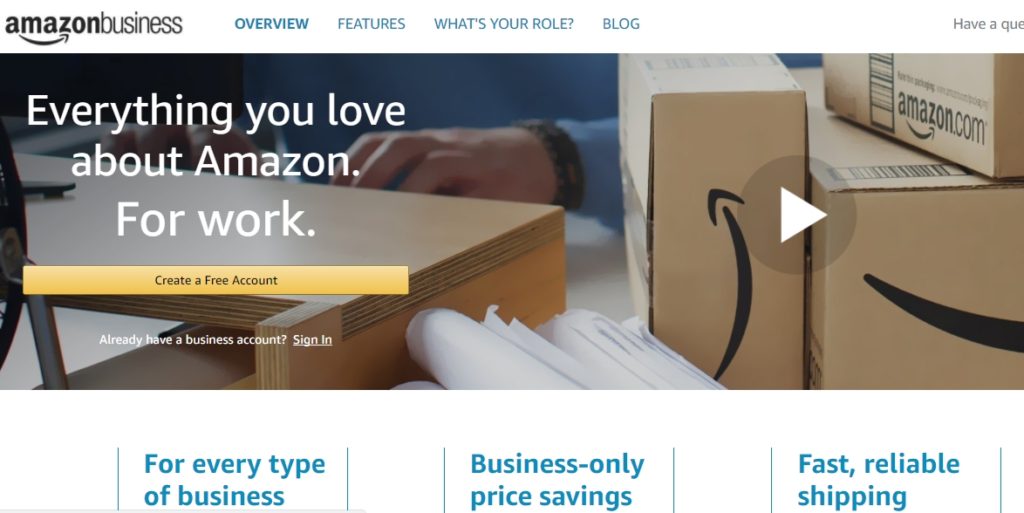Whether you are new to the market or have an established brand, it's good to be active in as many social media channels as possible to reach a wider audience. YouTube is truly a powerful social media channel that your business can leverage to increase sales and expand your following. Here are five serious advantages to using YouTube as a marketing tool. This is your YouTube Branding Intro!

Image via Flickr by Scott Meis Photography.
1. Any business benefits from YouTube branding, including yours
Video marketing can be embraced by any business, from global conglomerates to independent freelancers. This ease of accessibility opens up new channels and audiences for you to target. It's free to upload a video (in exchange for ads being played before or during your video) which makes it a cost-effective strategy with huge potential for revenue. With video identified as the most engaging channel, it's an effective way to increase brand awareness.
2. Massive user base eager for relevant content
If ever you were unsure about YouTube as a marketing channel, here's some stats to put it into perspective — 180 million people watch YouTube in the US and the average amount of YouTube video content watched daily is 1 billion hours. It's clear that YouTube has a huge user base. The aim isn't to reach everyone; instead, create relevant and engaging videos aimed at the active audience in your target market.
3. Build your engaged community of followers
For businesses who already have an established following on other social sites, YouTube is a great channel for sharing engaging content in a different format with your followers. It's ideal for things like event footage, store openings, and behind-the-scenes action. You can continue to grow your community of followers by interacting with them. So respond to comments on your videos and make the effort to follow other people's channels too. Offering meaningful comments on their videos (especially those that don't yet follow you) will put your brand in a positive light and encourage them to visit your site.
4. Identify and reach out to your customers
Rather than using YouTube as a platform to hard-sell, use it to provide information-carrying or entertaining content. Driving people to your site should be a secondary goal, especially in the beginning. Build your customer base first and use video marketing to gain their trust. People will soon see the value in your brand prompting them to visit your site and make a purchase.
5. Find the right marketing deals for your audience
This will lead to marketing deals, which happened to Jenna Citrus—an artist and model who used YouTube to successfully build her brand. She became an influencer through product testing items on her YouTube channel. Initially, she bought these products herself, like men's razors to treate her shaver burn. Through reviewing these and other everyday items, she was soon approached by marketers offering their products to review. She now regularly collaborates with brands and a lot of this success is down to her engaging and authentic video marketing.
Utilizing YouTube marketing is an effective way to showcase your business. By sharing engaging content, you can show people a different side to your brand, build trust with your subscribers, and grow your follower base. Please feel free to come back and share your responses to the YouTube Branding Intro guide we created here. I hope it's useful!
More about YouTube Branding
YouTube Branding Intro – 5 Ways to Use YouTube to Expand Your Brand
Whether you are new to the market or have an established brand, it’s good to be active in as many social media channels as possible to reach a wider audience. YouTube is truly a powerful social media channel that your business can leverage to increase sales and expand your following. Here are five serious advantages to using YouTube as a marketing tool. This is your YouTube Branding Intro!

Image via Flickr by Scott Meis Photography.
1. Any business benefits from YouTube branding, including yours
Video marketing can be embraced by any business, from global conglomerates to independent freelancers. This ease of accessibility opens up new channels and audiences for you to target. It’s free to upload a video (in exchange for ads being played before or during your video) which makes it a cost-effective strategy with huge potential for revenue. With video identified as the most engaging channel, it’s an effective way to increase brand awareness.
2. Massive user base eager for relevant content
If ever you were unsure about YouTube as a marketing channel, here’s some stats to put it into perspective — 180 million people watch YouTube in the US and the average amount of YouTube video content watched daily is 1 billion hours. It’s clear that YouTube has a huge user base. The aim isn’t to reach everyone; instead, create relevant and engaging videos aimed at the active audience in your target market.
3. Build your engaged community of followers
For businesses who already have an established following on other social sites, YouTube is a great channel for sharing engaging content in a different format with your followers. It’s ideal for things like event footage, store openings, and behind-the-scenes action. You can continue to grow your community of followers by interacting with them. So respond to comments on your videos and make the effort to follow other people’s channels too. Offering meaningful comments on their videos (especially those that don’t yet follow you) will put your brand in a positive light and encourage them to visit your site.
4. Identify and reach out to your customers
Rather than using YouTube as a platform to hard-sell, use it to provide information-carrying or entertaining content. Driving people to your site should be a secondary goal, especially in the beginning. Build your customer base first and use video marketing to gain their trust. People will soon see the value in your brand prompting them to visit your site and make a purchase.
5. Find the right marketing deals for your audience
This will lead to marketing deals, which happened to Jenna Citrus—an artist and model who used YouTube to successfully build her brand. She became an influencer through product testing items on her YouTube channel. Initially, she bought these products herself, like men’s razors to treate her shaver burn. Through reviewing these and other everyday items, she was soon approached by marketers offering their products to review. She now regularly collaborates with brands and a lot of this success is down to her engaging and authentic video marketing.
Utilizing YouTube marketing is an effective way to showcase your business. By sharing engaging content, you can show people a different side to your brand, build trust with your subscribers, and grow your follower base. Please feel free to come back and share your responses to the YouTube Branding Intro guide we created here. I hope it’s useful!
10 Tips to Maximize Your Branding on YouTube: Advanced Lesson with Videos
by Kenneth J. Dickson
InvestorBlogger.com
YouTube is the 2nd biggest social network on the planet with 2.0 billion active users every month. They spend an average of 40 minutes each visit, while 70% of them are using their mobile phone. The core demographic for YouTube is young, savvy and sophisticated, so expand your branding on YouTube in ways that resonate with their community.

Photo by Christian Wiediger on Unsplash
#1 Make videos with the best technical quality
It’s hard to convey your message if your video is choppy or shaky. Perhaps the sound is broken up by technical issues or background noise. Do test videos to determine what problems occur. Then remedy these before you launch formally.
#2 Create a variety of good quality YouTube content
Everyone can set up their own YouTube channel with a phone and a backdrop. Aim higher! Plan your shows in advance, keep the content focused on your products, branding and audience. Trim unnecessary or irrelevant shots during editing, so the video is tight and compelling.
#3 Engage with your viewers
Since so many people watch YouTube on their phones, it’s a very personal and direct way to reach people. Make use of YouTube’s comments by asking for comments, questions, and feedback on your videos. Then incorporate what you learn in your videos and reference your viewers directly.
#4 Get your viewers to subscribe to your channel
Your channel has a large red “Subscribe” button on all platforms. Ask your viewers to subscribe to your channel so they get notified of the latest videos you make. A call to action demonstrates an action that viewers take to support your brand.
#5 Add content to your channel regularly
Whether you update daily or monthly, it doesn’t matter. Get into the swing of uploading new content regularly. Your brand will be rewarded by viewers as they begin to look forward to your next clip. Build that mind share!
#6 Brand your channel and videos with your watermark or logos
It’s easy to overlook the importance of watermarks in videos. Design a tasteful watermark that represents the values of your brand. Place it inside your video at the beginning and end. Include it elsewhere in your video so that viewers associate with your brand.
#7 Create thumbnails for branding on YouTube
After you have created several videos, you will notice that YouTube shows thumbnails of your videos. So develop a standard look that shouts your branding to viewers. You are teaching your viewers to recognize your branding.
#8 YouTube is a community
YouTube is a unique community. Your branding draws on that community to build your own community of viewers that follow your brand. Treat YouTube as a valuable part of your branding efforts, unique to itself. Your viewers will respond to your values.
#9 Test and tweak your YouTube videos
Determine what features on your channel you want to test. Typical ideas include adding advertising, ad placement, links, order of items in the video, etc. Then do simple A/B split testing to see which performs better. Results will inform you clearly of what you need to change.
#10 Add value to your channel
Keep adding value to your channel as well as your videos. Free downloads, cheat sheets, bonus videos, transcripts, and interviews all provide your viewers with solid reasons to keep coming back to your brand.
So YouTube allows entrepreneurs to connect with a large and diverse community on its platform. Use it well to develop effective branding on YouTube for your products. Your brand followers are waiting! Check out these videos on YouTube!
Media’n’ the Net: Create your ‘TV channel’ with YouTube
YouTube has been a godsend for many bloggers who create video for whatever reason. In fact, I had used it to upload a bunch of presentations that my students had made over the last year or so, but towards the beginning of the year, when Dreamhost updated its own media facilities to include an FLV player, hosting and an embedded in WP plugin, I was all set.
YouTube had increased the restrictions to 100mb of upload, and a maximum of 10 minutes. Now, with Dreamhost, I could create videos of any length, and did so. But, I was frustrated. There was no easy way to put the videos together, to create a kind of TV channel. I could do so by posting everything within individual posts, and visitors could click through each post by themselves. But it really doesn’t have the “Channel” atmosphere.
Recently, though, I had a look at YouTube again, which I haven’t logged into for sometime. Lo! and behold, they’d created a ‘customer player’. There are two kinds, I much prefer the other one, but this one fits the pages of my website, nicely.
Step 1: In fact, it’s quite easy to do this. Log into your YouTube account, scroll down to find the ‘custom player’ section.

Step 2: Click to create a custom player, and you’ll be taken to the appropriate page.

Step 3: Enter your information, and choose the color scheme from one of the nine options.

Step 4: Choose your layout style, I like the second, but it’s too wide. The first one has an interactive style that is very attractive, though. (It’s featured above).

Step 5: Your content needs to be organized in a playlist (I’ll assume you know how to do that!). Select your playlist, and hit ‘select’.
![]()
Step 6: Then click on ‘generate code’ and you’ll get a lot of code to embed just like a regular video. Paste the entire code into your website as-is. Hit ‘save’ and ‘publish’ (if you are using WordPress).
Then you’re done. You should see something like the video screen at the beginning. Have fun.