I have published several Google Documents on my Google Account but couldn’t figure out how to publish them ON MY BLOG. Well, there is an easy way to do this, it is an <iframe>. It works simply.
Remember to add the width=’x’ and height=’x’ and frameborder= ‘x’ where x is a number of pixels. I usually use a standard 500px width for this blog. The code is shown in the jpeg below.
You can also obtain the code for sharing a document within your blog. In fact, you can look at some stats for Taiwan in September 2008 that I made available because it was stuck in an Excel worksheet.
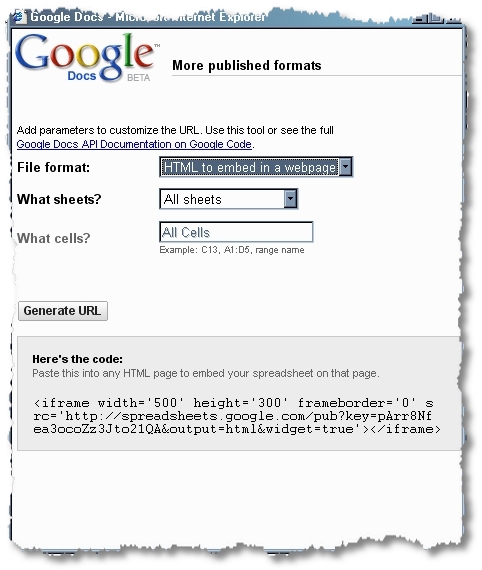
Here’s the sample document inserted for you. Enjoy!