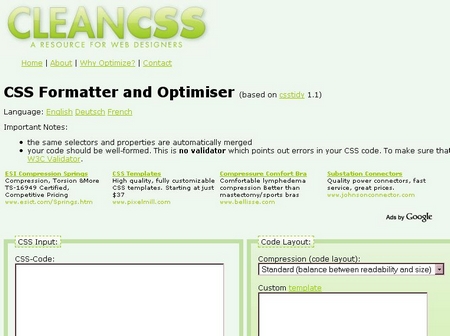I came across this interesting website that encourages visitors to clean up their CSS. The website tells the story of how it came about, nothing exceptional there.
Anway, in their words, “CleanCSS is a powerful CSS optimizer and formatter. Basically, it takes your CSS code and makes it cleaner and more concise.”
Anyway, you open your blog, find your Style Sheet for the theme you are using, copy the text and paste it into the block on the left on their website. You’ll find your CSS code in the Theme Editor under ‘Presentation’.
As a precaution, save the original file in a text file, so you can paste it back should things go wrong (and they do! So be warned!).
Anyway, I took the original code for the MistyLook Theme, and pasted it in, chose the options on the right, and voila…. This is what I got!
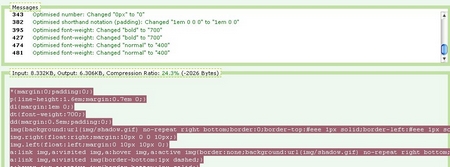
OK. Now, I’m going to try the new CSS in just a moment! I’ll post a screen shot. I don’t know if the result will speed up the website any, as it only saved a little over 2K. Last time I checked an average page on this blog was clocking in at a little over 750KB. Mmm.. I chose some options that made it a little less readable for humans than normal… Still, we’ll see. OK. It looks fine. I’ll monitor it over the next few days. But like I said, make sure you have a backup just in case things go wrong!
Warning: Any changes that you can’t undo are your own responsibility! If you’re not sure of modifying your blog, then you shouldn’t. If you decide to go ahead, back up everything at least ONCE, and preferably several times, so you can have something that works!