Well, I’ve used WordPress since version 1.1 (I think!), and I have found it easier and more sophisticated as it gets older. In addition, the number of plugins and themes has just exploded! It’s quite exciting… But one thing has always puzzled me… why do I have to have the DashBoard Feeds at all. I successfully managed to get rid of them in version 2.0, but every time I reinstall, there they are! Laughing back at me, mocking me!
Perhaps you, too, run a website using WordPress that really isn’t so appropriate for some of the feeds’ news content! Perhaps it’s a personal site, perhaps commercial grade, perhaps… Anyway, I didn’t know what to do…
That was until I found a plugin by Michael Shadle that does the job nicely…
I don’t know why this wasn’t discovered (or a better action put in by the WP folks to begin with that could be disabled) but I was able to find a way to disable the feeds from loading on the WordPress admin dashboard without any need for customized index.php files (which would need to be updated/re-uploaded every time WP is updated.)
If you find the WordPress Dashboard Feeds handy, then fine. But if you don’t, you should check this plugin out! It cleans them out just fine! I did find the code before, but this time it’s just easier to do with a plugin! Nice and clean… I did try another plugin, but couldn’t get any results with that… This one just worked once when activated.
See….
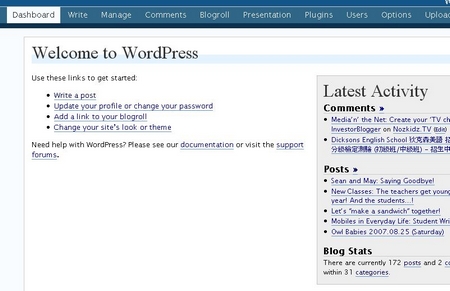
Thanks, Michael. I’ll use it!