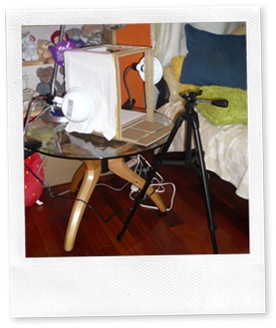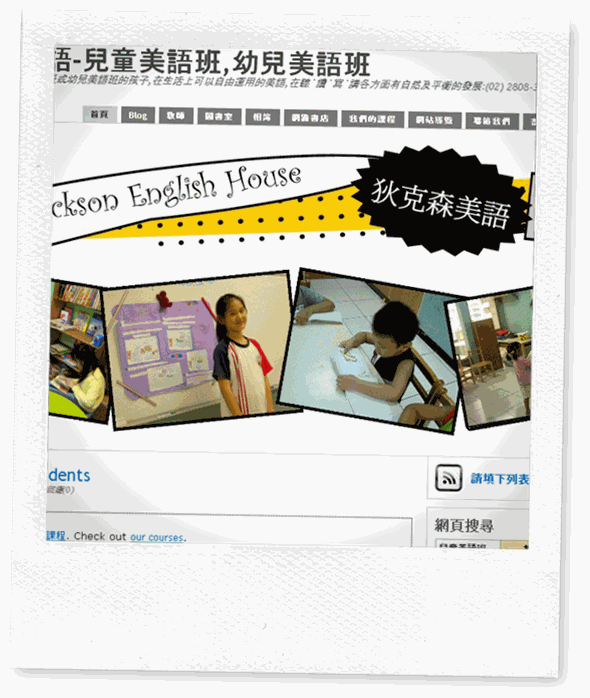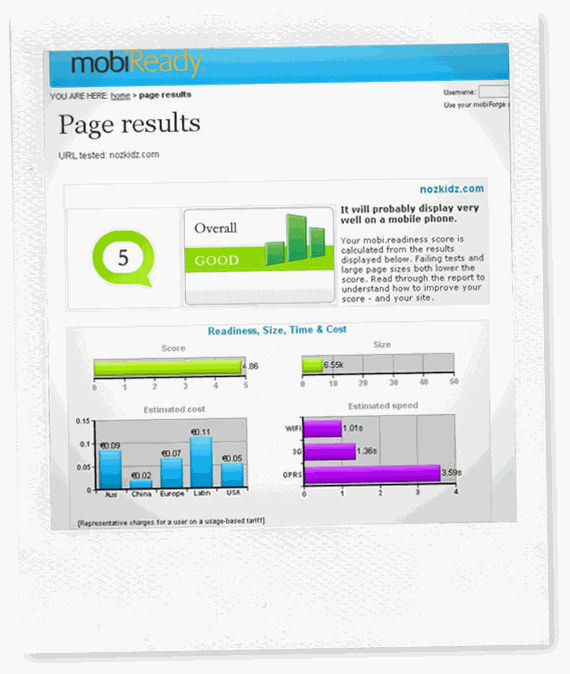I’ve been busy these past few days, one of the reasons I don’t post much on this blog. What have I been doing?
Needing Photographs
In the effort of building my own product site (click to see the post about that), I realized that I needed very specific photographs for my site, far more so than I had anticipated.
I had originally thought that I would be able to get by using photos purchased from Istockphoto.com but I didn’t realize that the photos were merely depictions of generic items.
For many of my upcoming review and profile pages, I needed specific products that had been photographed: eg, Columbian Coffee Beans or Instant Coffee Powder or whatever.
It’s okay to use some of the generic pictures available, but if you want to be specific, you just can’t use generic photographs of products: there’s no way you can be sure what is being photographed.
I’m not sure of the legality of using pictures taken from places like Amazon either. Even though I’d be using the pictures to promote Amazon products, I wouldn’t be using them in EXACTLY the way they intended.
While I could use product manufacturer’s pictures without too much of a problem, I guess that part of the problem is that I can’t photograph or portray exactly what I wanted.
So enter the Light Tent
I know it’s not exactly impressive, but I thought I needed to take a first step rather than just sit twisting in the wind! So I did.
The exact instructions are here. I followed them as best I could. But I had to make up the part about the lamps I need. I ended up using 2 x 15W white light CF bulbs in each of the smaller lamps, and a 23W white CF bulb in the top light. There’s also a lot of ambient light from the room lights.
The other part where I had to improvise was the camera: I just used what I had, my Lumix LMC-DX30 which could do small and reasonably close up shots of products. I’m not exactly sure how I will be able to take photos of beans yet. That may require some artistry on my part, esp. if I can’t get a decent close-up.
First sample photographs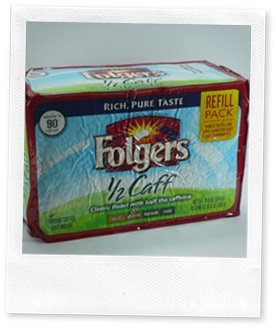
When you start taking photographs, it is merely testing the waters: take a look. Any feedback would be appreciated!
This picture isn’t well cropped, but that’s because I cropped it too closely. I know that. What do you think about the sharpness? The color? The background?
I’m making it up as I go along. I do believe the next few shots will be better but the background seems troublingly gray. I’m not sure why yet. The background is why, so perhaps there’s an overcast of shadow on the back.
Having fun!